Updated March 12, 2023
When you set out to buy a video game console it sounds like a straightforward process, but often it is more complicated than we expect as we have to consider more choices and options than we anticipated. This is true for people looking to buy a PlayStation 4 as well. So let us help you make your way through this technological maze.
Sony is currently making two versions of the PlayStation 4 consoles the PlayStation 4 Slim & the PlayStation 4 Pro:
Both the PlayStation 4 Slim and the PlayStation 4 Pro have their own unique features. You will find each console sold by itself or as part of unique bundles, which we have shown at the end of this article. So let’s see how you can determine which console might be best for your situation.
Table of Contents
PlayStation 4 Slim vs. PlayStation 4 Pro




PS4 Slim
The original PlayStation 4 was released in 2013. In 2016 the PlayStation 4 Slim came out. Other than its’ smaller size the PlayStation 4 Slim was very similar to the original.
If you already have a PlayStation 4 there isn’t really enough of a difference between the original PS4 and the PS4 Slim to justify the price of a new console.
If you are buying your first PlayStation 4 you have more of a choice on your hands. If you don’t have a 4K television and don’t plan on getting one in the near future you can save some money by buying a PS4 Slim. However, if you have a 4K television or think you might get one in the not too distant future you might want to seriously consider spending a little bit more money and stepping up to a PlayStation 4 Pro.
PS4 Pro
In 2016 the PlayStation 4 Pro was released. It is larger than the PS4 Slim, but it also has more under the hood.
Not only will your games load faster, but they will play smoother and look better with the PS4 Pro. If you want a PlayStation 4 that can take advantage of your 4K television the PlayStation 4 Pro is the way to go.
You will notice improved performance and some improved graphics if you are playing your PS4 Pro on a standard HD television (not 4K). However, if you want to fully appreciate the PlayStation 4 Pro you will want to consider getting a 4K television at some point.
PS4 vs PS4 Pro
As was mentioned earlier, Sony is currently producing two versions of the PlayStation 4 console: the PlayStation 4 Slim and the PlayStation 4 Pro. As the original PlayStation 4 console becomes increasingly difficult to find, the options that are available are mostly used or refurbished.
The PS4 vs PS4 Pro comparison is more about whether the current owners of the original PS4 console should upgrade to the PS4 Pro, rather than helping you decide whether you should buy the original version of the PlayStation 4 console or the PlayStation 4 Pro.
Slightly smaller than the original PlayStation 4 console, the PlayStation 4 Pro has improved performance, graphics, and features to better take advantage of higher-end televisions or monitors. So our recommendation would be to only consider upgrading to the PS4 Pro if you plan on playing on a screen that supports 4K resolution.
To help you answer the question of whether you should upgrade to the Pro version of the console, here is a comparison of the PS4 vs PS4 Pro:




PS4 vs PS4 Slim
Other than the smaller size and weight of the PS4 Slim, the most significant differences between the original PlayStation 4 and PlayStation 4 Slim is that the latter is more energy efficient and has less fan noise. The PS4 Slim also comes with a slightly updated controller. One advantage of the PS4 Slim is that it supports 5GHz WiFi connections whereas the original PS4 consoles maxed out at a 2.4GHz connection.
The PS4 Slim is missing the optical audio port of the PS4, which most people will be just fine without, but has all other ports and components of the PS4 including two USB 3.0 ports, an Ethernet port, as well as the HDMI and AUX ports.
There really isn’t a compelling reason to buy a PS4 Slim if you already have a PS4, since both models share the same CPU, GPU, and memory specs. Games will perform equally well on either model.
If you already have a PS4 there really isn’t a compelling reason to upgrade to the Slim since both models share the same CPU, GPU, and memory specs so games will perform equally well on either model. If you don’t have a console already and are looking to purchase a PS4, it is advisable to get the PlayStation 4 Slim in part because they will be easier to find unless you need the optical audio output offered on the original PS4. However, it might also be a good idea to see if you you can find any deals on the more powerful PlayStation 4 Pro or make the jump up to a PS5 depending on availability and prices.
Here is a comparison of the PS4 vs PS4 Slim:




If you are considering purchasing a PlayStation 4 console you are most likely wondering if you should get a PlayStation 4 500 GB console or the Playstation 4 1 TB console. This is especially true if you have been looking online at the different console options and bundles that are available. The first difference you will notice between the two consoles is the price. The 500 GB version is often priced a little bit less than a comparable 1 TB version.
Outside of some extras that might come with some of the 1 TB system bundles, both the 500 GB and 1 TB consoles come with the same basic accessories to get you going. So what can help you figure out if you should spend the extra money for the 1 TB version? To answer that question you need to think about how the PlayStation 4 will be used by yourself, or the person you are buying it for.
At this time Sony only makes PlayStation 4 consoles with 1 TB hard drives. However, you might go to places online such as Amazon and find that there are still some 500 GB consoles being sold. These 500 GB consoles and bundles are older models. Several of these older consoles are collector editions or part of limited edition bundles and come with a higher price tag. If you like one of these collector versions or limited edition bundles there really isn’t anything the matter with them – especially if you find a good deal. However, from a price perspective, you are probably going to be better of going with one of the newer consoles. This is especially true if you have a 4K television and are considering a PS4 Pro.
We wrote an article to help identify the best video game console for your family.
Memory
The PlayStation 4 (as well as the Xbox One) downloads a VERY LARGE amount of data. Large amounts of data gets downloaded and stored on the hard drive for both games that were purchased online as well as for games that were purchased in a store and have physical discs. Any apps that are downloaded just increase the need for storage space.
When the PlayStation 4 was first released it was reported on ign.com that as of 2013 the 500 GB console only has approximately 407 GB of usable memory. The remaining memory is taken up by the operating system and pre-installed software, which is similar to how it would work on your home computer. This 407 GB of storage sounds like a lot and is actually a bit better than the available memory that was available with the 500GB version of Xbox One, but it still might not be enough space in some instances.
This 500GB version of the PS4 console was ideal for people who don’t buy a lot of games or constantly bounce back and forth playing many games at the same time. If you plan on buying more than 20-30 games (knowing that each game downloads a different amount of data) it is possible that you will run out of storage space. So if you know prior to buying your PlayStation 4 that the 500 GB version won’t give you sufficient storage you will probably be better served by spending the additional $50 or so and purchasing the 1 TB model.
Using the information provided on ign.com we are able to calculate that we should have approximately 907 GB of usable memory with the 1 TB console, which is more than twice the storage that is available on the 500 GB console. This makes the 1 TB model is ideal for people who anticipate that they will be buying a larger number of games or having more download activity.
Even with the larger amount of available memory on the 1TB PS4, it is still possible to run out of space if you download enough games to your console.
What Happens If Your PlayStation 4 Runs Out of Storage Space (Your Hard Drive Gets Full)?
When the PlayStation 4 was first released, unlike the Xbox One, it didn’t support the use of an external hard drive. The good news was that Sony allows you to upgrade your PlayStation 4’s Hard Disk Drive (HDD) to expand your storage space. Unfortunately, by replacing your hard drive you are not simply adding storage space, but you are also losing the original storage space that you started with. So you want to be sure that you are buying a large enough replacement hard drive. Sony published an article on how to upgrade your hard drive here. It is a process that most people will be able to easily complete on their own otherwise Sony wouldn’t have put this information on their website.
According to Sony only the following type of hard disk drive (HDD) is officially supported by the PS4™ system:
- 2.5 inch internal type (9.5mm or slimmer) *
- Serial ATA (Parallel ATA is not supported)
* Proper operation is not guaranteed for all models. While other drive types may work, Sony only recommends using officially supported drives with your PS4 system.
Eventually, the PlayStation 4 consoles were able to support the use of external hard drives for users who wanted to expand their storage that way. You can format a USB storage device for use as extended storage and can use it to install your applications. You can also move applications from PS4™ system storage to extended storage. According to Sony, this is what you need to know/have in order to get started using an external hard drive:
- PS4™ System
- The PS4™ system must have system software version 4.50 or later.
- External Hard Disc Drive*
- USB 3.0 or later
- 250 GB minimum, 8 TB maximum capacity
- Backup any files stored on the USB storage device. These will be deleted when the device is formatted for use with PS4 systems.
*Proper operation is not guaranteed for all external hard disc drive models
If you want to replace/upgrade your hard drive here are some options that would work for the PlayStation 4
Please note: The kits will allow you to replace your old hard drive and then turn your old/current hard drive into an external hard drive:
1 TB Drives (a great choice if you are upgrading from a 500GB drive)
2 TB Drives (cost a little more, but are the way to go – especially if you are replacing a 1TB drive)
If you don’t like the idea of opening up your PlayStation 4 to replace your hard drive here are some external hard drives that will work (assuming your PS4 system has system software version 4.50 or later):
However, if you don’t want to pay money to replace the hard drive, your other option would be to delete a few games from your hard drive to free up some storage space. Then when you want to play the game again later you can download the files again. The progress that you made in the game will still be saved with your user account. The only inconvenience is the fact that you will have to wait for the files to download again. This inconvenience will only increase the more often you have to do this.
Conclusion
To sum it all up there are probably 4 things you should remember when buying a PlayStation 4 console.
First, when you are deciding on which PlayStation 4 bundle to purchase you need to buy something that you like. It makes no sense to buy a bundle with game(s) you will never play or accessories that you will never use. You simply will not be getting as much value for your dollar in those situations.
Second, unless you are a collector or a big fan of one of the discontinued limited edition models most people will find that it is a better value to buy one of the current PlayStation 4 1TB bundles.
The third point to remember is the differences between the PlayStation 4 Slim and the PlayStation 4 Pro. Our take is that the PS4 Slim is a great console and will serve your needs quite well if you are playing on a regular HD television. Plus, the PS4 Slim is a bit more affordable than the PS4 Pro. That being said, if you have a 4K television or plan on getting one in the future the PS4 Pro is the way to go to take advantage of what a 4K TV has to offer.
Finally, there is no need to be worried about running out of storage space for your games – even if you have a 500GB console. The thing to know is that even people with a 1TB hard drive can run out of storage space. So if you plan on buying a lot of games and doing quite a bit of downloading know that you have affordable options to either replace your hard drive, add an external hard drive, or both as we discussed earlier in this article.
Happy shopping!
Here are some of the most popular PlayStation 4 consoles and bundles.
You don’t find what you are looking for below you can see even more options here.
- Incredible games; Endless entertainment
- All new lighter slimmer PS4
- 1TB hard drive
- All the greatest, games, TV, music and more
- Heighten your experiences. Enrich your adventures. Let the super charged PS4 Pro lead the way
- 4K TV Gaming : PS4 Pro outputs gameplay to your 4K TV
- More HD Power: Turn on Boost Mode to give PS4 games access to the increased power of PS4 Pro
- HDR Technology : With an HDR TV, compatible PS4 games display an unbelievably vibrant and life like range of colors
- Incredible games; Endless entertainment
- All new lighter slimmer PS4
- 1 TB hard drive
- Blu-ray technology, delivers exceptional video quality
- Redefine your gaming expectations and immerse yourself in moments so intense your intuition takes over.
- "Suspend mode" eliminates the load time on your saved game and allows you to immediately return to where you left off by pressing the power button.
- Enables the greatest game developers in the world to unlock their creativity and push the boundaries of play through a platform that is tuned specifically to their needs.
- Engage in endless personal challenges between you and your community, and share your epic moments for the world to see.
- Gamers can share their epic triumphs by hitting the "SHARE button" on the controller, scan through the last few minutes of gameplay, tag it and return to the game.
- PlayStation 4 Pro - the super charged PS4 - take play to the next level with PS4 Pro: See every detail explode into life with 4K gaming and entertainment, experience faster, smoother frame rates and more powerful gaming performance and enjoy richer, more vibrant colours with HDR technology
- 4K gaming and entertainment - games and movies shine with amazing 4K clarity
- graphics become sharper and more realistic, skin tones become warmer and more lifelike, while textures and environments burst into life like never before
- High dynamic range - With an HDR enabled TV, compatible PS4 games display an intensely vibrant range of colours, closer to the full spectrum that the human eye can see
- Enhanced games - PS4 Pro games burst into life with intensely sharp graphics, stunningly vibrant colours, textures and environments and smoother, more stable performance
- Incredible games; Endless entertainment.
- All new lighter slimmer PS4
- 1 TB hard drive
- Blu-ray technology, delivers exceptional video quality.
- Redefine your gaming expectations and immerse yourself in moments so intense your intuition takes over.
- Includes a slim 500GB PlayStation4 system, a matching DualShock 4 Wireless Controller, Power Cord and HDMI Cable.
- Play online with your friends, get free games, save games online and more with PlayStation Plus membership (sold separately).
- All the greatest, games, TV, music and more. Connect with your friends to broadcast and celebrate your epic moments at the press of the Share button to Twitch, YouTube, Facebook and Twitter.
- Includes a new slim 1TB PlayStation 4 system, a matching DualShock 4 Wireless Controller.
- Play online with your friends, save games online and more with PlayStation Plus membership (sold separately).
- All the greatest, games, TV, music and more. Connect with your friends to broadcast and celebrate your epic moments at the press of the Share button to Twitch, YouTube, Facebook and Twitter.
- Mount is not included
- Brand New in box. The product ships with all relevant accessories
- X86-64 AMD "Jaguar" 8 Cores Processor; 1.84 TFLOPS, AMD Radeon Based Graphics Engine
- 8GB GDDR5 Memory; 1TB Storage Capacity
- 1080p Full HD Resolution.
- 802.11 a/b/g/n/ac; Bluetooth 4.0; HDMI (HDR Output Supported)
- Wireless Controller. Note: Vertical Stand Sold Separately. LLC TEMPILY HDMI_cable
Last update on 2024-04-16 at 05:10 / Affiliate links / Images from Amazon Product Advertising API

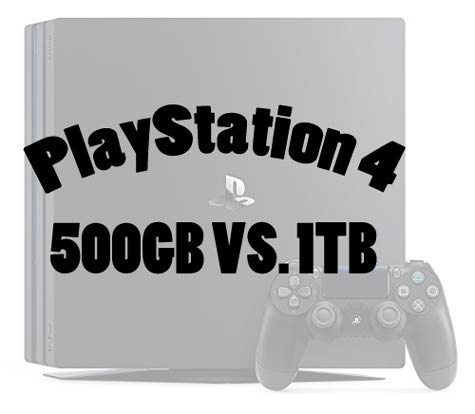














![Playstation SONY 4, 500GB Slim System [CUH-2215AB01], Black, 3003347 (Renewed)](https://m.media-amazon.com/images/I/31aelHds6gL._SL160_.jpg)



