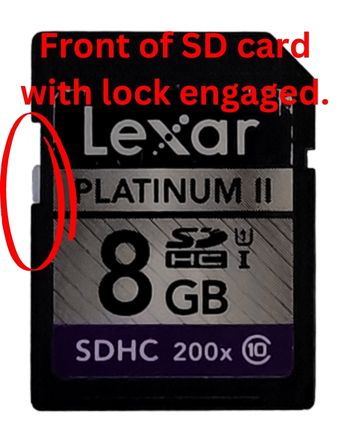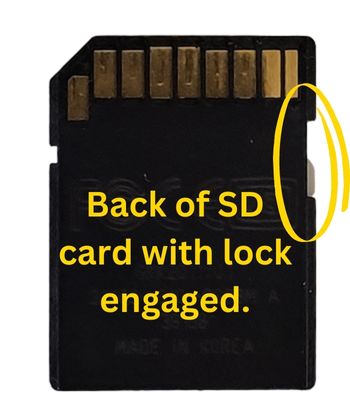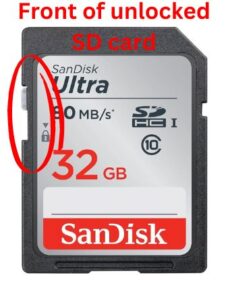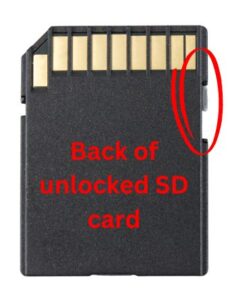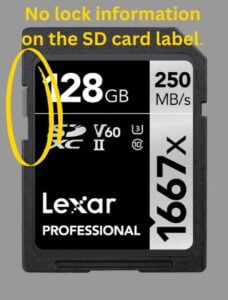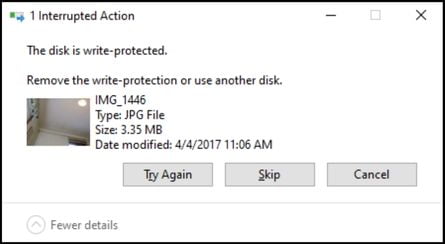Almost all of us have used SD cards, but not everyone has noticed the SD card lock. For those who have noticed, many don’t know how it works or what it’s for. In this article, we’ll take a closer look at the SD card lock, how it functions, and talk about when you should use it.
Table of Contents
What Is an SD Card Lock and What Does It Do?
An SD card lock is a physical switch that can prevent write operations to an SD card. In other words, when the lock mechanism is engaged it makes the SD card read-only, which means that you can’t add new files to the card, as well as change or delete any existing files.
How Do SD Card Locks Work?
This SD card lock is a switch that is located on the side of the card and is a small slider that can be moved back and forth between the locked and unlocked positions. As mentioned earlier, when it is in the locked position it prevents any sort of data from being written to or deleted from the card. When it is in the unlocked position, it allows you to format the card, delete files, and copy new files to the card.
Below you can see examples of SD card locks on memory cards from various manufacturers.
As you can see from the above pictures, the switch is pretty small and if your fingers are on the large side it might feel difficult to grasp and move with the pad of your finger, but if you try moving it using your fingernail you should be able to change its position pretty easily.
What Is the SD Card Lock Position?
If you are looking at the front of the card, which is the side with the label on it, the lock should be on the left side. Moving the switch toward the bottom of the card, or in other words, toward the bottom of the label, will lock the card and ensure that data on the card cannot be modified or accidentally deleted.
If you are looking at the back of the card, with the electrical contacts facing you and oriented toward the top of the card, the locked position will be down, away from the contacts, and closest to the bottom of the card.
Moving the switch toward the top of the card, or in other words, toward the top of the label will keep the card unlocked and ready to use in a camera or other device. If you are looking at the back of the card, the unlocked position will be the one that is closest to the electrical contacts.
How to Unlock an SD Memory Card?
If you’ve ever tried to insert a locked SD card into a device and found that it wouldn’t work, you may have been wondering:
- How do you unlock the lock on an SD card?
- Are there any special tricks to successfully unlock a card?
- Will I lose all the data on the card if I unlock it?
To unlock an SD card, simply locate the lock switch on the side of the card and slide the switch up to the unlocked position. That is all there is to it! There are no other steps you need to take and you don’t need to worry about losing or deleting the files that are already on the card. You should now be able to use the SD card with your device.
Just remember that once write protection is disabled, you’ll be able to modify or delete the contents of the card. So before using the unlocked card in your device be sure to back up the files on the card if you don’t want to risk losing them.
In addition, and we say this anytime you are using an SD card, remember to format your SD card before using it in a device for the first time, or if it’s been reformatted to another device’s specifications since you last used it in the device you’re putting it into.
Why Isn’t the Lock Position Clearly Shown on All SD Cards?
While pretty much all modern SD cards have a locking switch on them, the problem is that the labels on some cards don’t provide any information about the lock as seen in the examples below.
This leads to confusion about what the lock actually is for people who are unfamiliar with this feature. It also can lead to confusion about which position the switch needs to be in for the data on the card to be locked and protected.
As seen in the images below, the labels of most SD cards will have either the word “Lock” with an arrow pointing down to the locked position, or an image of a padlock icon with an arrow pointing toward the locked position.
Locking switches on SD cards are pretty universal across manufacturers, which is probably why some of them don’t bother putting information about the switch on the label. They assume we already know how they work.
If your SD card has a locking switch, but it isn’t labeled as to which position is locked and which is unlocked, assume that the unlocked position is up. Plus, if for some reason the upper position isn’t unlocked, which is extremely unlikely (I have never seen this), many devices will give some sort of indication that the SD card is locked.
What Is the Lock for on an SD Card?
Enabling the lock on an SD card prevents the accidental deletion or modification of the photos, videos, or other data that is on the card. In addition, locking the card will also prevent the card from being formatted, which would erase all of the data on the card.
In short, the lock is there to protect your data.
When Should You Lock an SD Card?
It is a good idea to use the SD card lock anytime you have taken the card out of the camera or other device that you were using it in and don’t want the images, video, or other important data that are stored on it to be deleted. At the very least seeing that the card has the lock enabled should let users know that there are important files on the card that need to be backed up before they are deleted.
FAQs About SD Card Locks
What Happens if You Use a Locked SD Card in Your Camera?
If you try to use a locked SD card in your camera, it won’t work. This means that you won’t be able to take or save any new photos or videos with the camera. The camera will either display an error message or simply refuse to format the card.
Can a Locked SD Card Still Be Read on a Computer?
If the lock is engaged, you will still be able to read the data on the card using a computer since the SD card lock only prevents write and erase operations, not read operations. This means that you can still access and view the data on a locked SD card as long as you don’t try to modify it in any way. You can even make a copy of the files on the card and paste them to a location on your computer. Once they are on your computer you can edit the files.
If you try to save additional files to a locked memory card that is in the SD card slot of your computer you will get a message like, “The disk is write-protected. Remove the write-protection or use another disk.” An example of this message is shown below.
Do You Need to Backup the Files on an SD Card if It Is Locked?
If an SD card is locked, then you can’t delete its contents or overwrite an old file by copying a new one over it. At the very least locking the card should make you, or whoever is using the card, look at its contents before deleting them. So on one hand your data should be safe if the card is locked.
On the other hand, it’s always a good idea to have a backup of your important files, just in case something unexpected happens. Despite SD cards’ amazing resilience when coming in contact with water, they can still be susceptible to other types of damage. Plus, given their small size, it’s easy to misplace or lose them.
To sum it up, if I had anything that I didn’t want to lose stored on a memory card I am definitely backing it up.
Does Locking an SD Card Keep Its Contents Safe From Unauthorized Users?
No. As we said before the lock on an SD card can be a useful tool if you want to prevent yourself or someone else from accidentally deleting the contents of the card, but will not prevent someone from physically accessing the contents of the card if they bypass the lock.
In other words, it is important to note that the lock is not a security measure. All anyone needs to do is slide the switch to the unlocked position in order to overcome this feature. It will not prevent someone from copying the contents of your SD card to their own computer or device, nor will it prevent them from reformatting your SD card or deleting or modifying its contents.
Do microSD Cards Have a Card Lock Switch?
No, microSD cards don’t have a card lock switch. I am only speculating here, but I think the reason why microSD cards don’t have a locking switch is due to their smaller size. Trying to put a switch on a microSD card would be very difficult if not impossible without increasing the size of the card. If they were able to put a locking switch on such a small card, it would make it more difficult to use and possibly make it more likely to break.
Even though microSD cards don’t have locking switches, it’s worth pointing out that the microSD card adapters that come with the cards do have locking switches. These adapters allow you to you insert microSD cards into them so you can use them in devices that take SD cards. You can see a photo of an adapter with a locking switch in the photo below.
Final Thoughts
If you’re someone who uses SD cards, it’s important to be aware of the SD card lock and how it works. If you’re trying to prevent someone from accessing the contents of your SD card, a lock won’t necessarily stop them, but it can help protect your data against accidental changes or deletions.