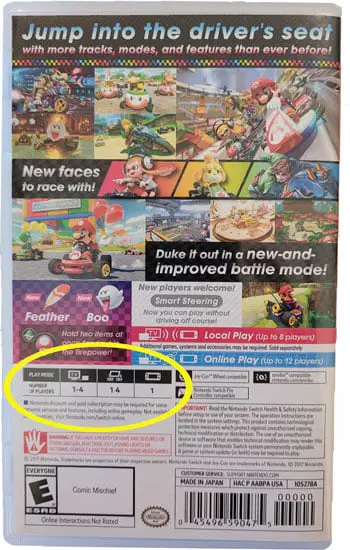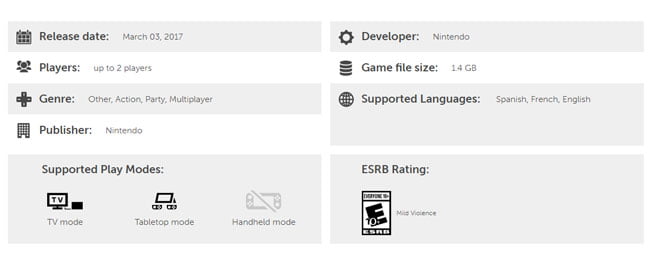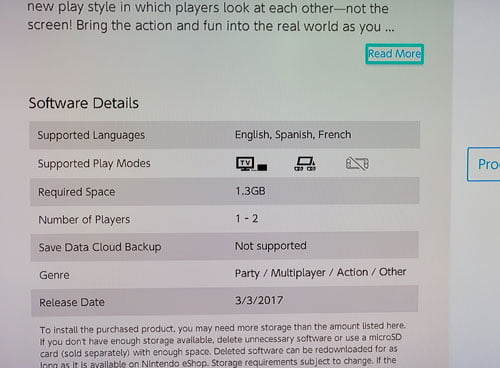Maybe you have a Nintendo Switch and you just purchased a Switch Lite or perhaps you are looking at purchasing your first Switch console and are leaning toward buying a Switch Lite. Either way, you are probably asking yourself the following question, “Do Nintendo Switch games work on Switch Lite.”
It is a valid question and one that you need to have answered before buying a Switch Lite or purchasing games to play on your Switch Lite.
So let’s answer this question and a few others along the way.
Table of Contents
What Are The Differences Between the Different Nintendo Switch Consoles?
First off, when it comes to the Nintendo Switch Lite, it is actually the exact same hardware as the standard Nintendo Switch console and the newer Nintendo Switch OLED console with a couple of exceptions. The differences between these consoles include different console dimensions, screens sizes, screen types, amounts of built-in storage, and expected battery life.
None of these differences that we just listed above will prevent any of the consoles from playing certain games.
The Key Difference Between the Switch Lite and the Other Switch Consoles – Modes of Play
The inspiration for the name given to the original Nintendo Switch console was due to its versatility compared to the other consoles on the market. Its ability to “switch” between being a handheld system, a home console can be played on a television, and thanks to its kickstand and wireless joy-con controllers, it can also be used as a tabletop gaming device.
These different ways to play are referred to by Nintendo as modes. The original Switch along with the newer Switch OLED is able to play in all three modes: handheld, TV, and tabletop, which is part of what helps make the Nintendo Switch the console hard to beat.
The Nintendo Switch Lite is a smaller version of the Nintendo Switch and is a great system for gamers who want to play their favorite titles wherever they are. Specifically designed for on-the-go gaming, the Nintendo Switch Lite works perfectly in handheld mode but does not work in TV or tabletop modes.
There are a few reason whys the Nintendo Switch Lite doesn’t support TV or tabletop modes. The lack of a kickstand and removable joy-cons prevent it from being played in tabletop mode. Meanwhile, in addition to not having removable joy-cons, the Switch Lite’s inability to use the Nintendo Switch dock, which is the device that connects the Nintendo Switch console to your television, keeps it from being able to output games to a TV, preventing it from being played in TV mode.
The Switch Lite’s inability to play in either tabletop or TV modes prevents it from being able to play some Switch games as well as the standard and OLED versions of the Switch console, or in some cases, prevents the Switch Lite from playing certain titles at all. However, a bit later we will talk about a workaround that will allow you to play the Switch Lite in tabletop mode.
There are other games that support handheld mode as an alternative to motion controls. However, it doesn’t mean that handheld mode is the ideal way to play those games. For example, ARMS is specifically designed around having a Joy-Con in each hand, even though it supports handheld mode.
Which Games Don’t Work on the Nintendo Switch Lite?
So games that only support TV or tabletop mode won’t work properly with the Nintendo Switch Lite, which probably leaves you wondering, “Which games don’t work on the Nintendo Switch Lite?” The short answer is “Not a lot of games.” When it comes to the Nintendo Switch Lite there is only a small number of games that don’t support handheld mode and aren’t compatible with this version of the console.
List of Games That Don’t Support Play in Handheld Mode
Here is a list of games that don’t support play in handheld mode won’t work properly with the Nintendo Switch Lite.
- 1-2-Switch
- Just Dance (all of them)
- Super Mario Party
- Fitness Boxing
- Fitness Boxing 2: Rhythm & Exercise
- Ring Fit Adventure
The list isn’t an exhaustive list, but instead, it’s representative of some of the most popular games on the system that don’t support handheld mode. As new titles come out which don’t support handheld mode, we’ll try to update this list.
Which Games Work With the Switch Lite? How Can You Tell?
You can tell which games support handheld mode and therefore work with the Switch Lite, by looking on the back of the game case where you’ll find a set of three icons that indicate compatibility. First, you will see an icon for TV mode. Next, you will see an icon for tabletop mode. And finally, you’ll see an icon for handheld mode. If a game mode is supported the corresponding icon will be highlighted dark black with the number of players that can play in that mode shown beneath it. If a game mode isn’t supported a title the mode icon will be grayed out and there will be a line through the area that indicates the number of players that can play in that mode.
Below is a picture of the back of the game case for MarioKart 8 Deluxe which supports playing in handheld. You will note that all 3 icons are dark and that the number of players that can play in each mode is listed beneath each icon.
Next, we have an image showing the back of the game case for 1-2-Switch, which doesn’t support play in handheld mode. You will note that that the icons for TV mode and tabletop mode are shown in black with the number 2 shown beneath each of them indicating that 2 players can play in each of those modes. The icon for tabletop mode is light gray and there is no text indicating how many people can play in that mode, indicating that 1-2-Switch does not support play in handheld mode, which also tells us that it won’t work correctly if we try to play it on the Switch Lite.
If you are shopping online for a digital copy of a game for your Switch icons for the 3 play modes are shown with icons for supported modes displayed in black and icons for unsupported modes grayed out with a line through them. This is true whether you are shopping on the Nintendo website or if you are shopping in Nintendo’s eShop.
Below is a picture showing the play mode icons for 1-2-Switch on the Nintendo website, which we know doesn’t support handheld mode.
Next is an image showing the play mode icons for 1-2-Switch from the Nintendo eShop. Again you will notice that the icon for handheld mode is grayed out.
If that felt like a lot to digest here is a video put together by the people at Nintendo Life that explains what we have just covered.
Now that we have that covered let’s move on and talk about the compatibility of Labo sets with the Switch Lite as well as cover a workaround that will allow you to play the Switch Lite in tabletop mode.
Do Labo Games Work on the Nintendo Switch Lite?
Another question some people have before buying a Switch Lite is whether Labo games and kits will work with it.
Nintendo Labo was introduced in 2018. Nintendo Labo is a series of construction kits that allow players to build and interact with virtual cardboard objects using the Nintendo Switch console. Labo was created by Nintendo as a way to introduce principles of engineering, physics, and basic programming. Each Labo game, or kit, comes with a Nintendo Switch game card a set of pre-made cardboard cut-outs, and other materials needed to build the “Toy-Con” projects. Both the software and hardware are designed to help players of all ages learn new skills, by making it easy to design, code, and create. As of 2021, Nintendo had released four kits.
The thing to keep in mind is that the Nintendo Labo kits were designed for the unique dimensions of the original (standard) version of the Nintendo Switch with its detachable Joy-Cons. So using a Labo kit with the Switch Lite isn’t going to be an option. That said, most people who purchase a Switch Lite do so because they want to play portable games on the go so they probably have very little interest in using or hauling around the Labo kits.
If you are interested in playing Labo games on a regular basis then I recommend that you should get, or stick with, the regular/standard version of the Nintendo Switch.
Workaround to Play in Tabletop Mode with Nintendo Switch Lite
The Switch Lite only has a 5.5″ LCD touch screen, which is significantly smaller than the 6.2″ LCD touch screen found on the standard Nintendo Switch console or the 7.0” OLED touch screen found on the Nintendo Switch OLED model. This smaller screen is just fine when playing the Switch Lite in handheld mode, but that 5.5″ screen can feel a bit small for a lot of people if you are playing it in tabletop mode where you place the console a bit further away from you. That is probably why Nintendo didn’t worry about whether or not the Switch Lite supported tabletop mode when they integrated the Joy-Cons into the design of the unit, not making them detachable.
According to Nintendo’s website tabletop mode is not supported with the Switch Lite. While it is technically true that the Switch Lite isn’t able to play in tabletop mode out of the box (as the standard and OLED versions of the Nintendo Switch do) if you are willing to spend a few dollars there is a workaround that enables people to use their Switch Lite in tabletop mode.
The key to playing in tabletop mode is the ability to connect Joy-Cons or other compatible wireless controllers to the Switch, or in this case the Switch Lite, which is something that all 3 versions of the Switch can do. What I would do is buy a set of Joy-Cons as opposed to other wireless controllers as the Joy-Cons are not only cheaper than some other options, but they will work better with a wider variety of games. Remember that that you will need a way to charge them whether it’s through a Joy-Con charging grip or a charging stand.
As we discussed earlier, the Switch Lite doesn’t have a built-in kickstand to prop itself up. So you will have to prop it up next to something to play in tabletop mode. Otherwise, if you want something more secure, you could buy a third-party stand. There are many good stands available on Amazon for less than $20.
So if you really want to play the Switch Lite in the tabletop mode it is possible to make it happen for around $100 or less. Being able to play in tabletop mode will open up possibilities for new games to play and give you another way to enjoy your Switch Lite.
Final Thoughts
To sum everything up, the vast majority of Nintendo Switch games support the handheld play mode and will work on the Nintendo Switch Lite. And if you are OK playing on a 5.5-inch screen in tabletop mode and are willing to spend some money you will be able to use the Switch Lite to play in tabletop mode, which will allow you to play more titles Super Mario Party.
In the end, if you are willing to make the investment to play the Switch Lite in tabletop mode the number of games that you won’t be able to play, like the Nintendo Labo kits, will be pretty minuscule both now and going forward. However, if the main way you want to play the Switch Lite is in the tabletop mode most people will be happier getting the standard Switch or the OLED version of the console.