If you just purchased, or are thinking about purchasing, a trail camera or other portable electronic device with expandable memory you are most likely in the market for one or more memory cards, or SD cards, as many of us more generically refer to them. When you shop for SD cards you will see so many brands, physical sizes, speeds, and classes it might make your head spin. How do you know which ones will work with your trail camera and is one type better than another?
This guide will explain some of the most important terms and features to know about and understand when buying SD cards. We will also explain which SD card is best for your purposes and give you some SD card recommendations from some different trail camera manufacturers.
Table of Contents
Recommendations on How to Choose the Best SD Card for Trail Cameras
When purchasing an SD card for your trail camera(s), or other portable electronic devices, the first thing you need to think about is what physical size of card will your device accommodate. For trail cameras, you will normally want the standard sized SD cards that measure 32x24x2.1 mm. If the packaging on the SD card DOESN’T say miniSD or microSD it should be a standard sized SD card.
Next, you will want to think about storage capacity. Along with understanding the maximum storage capacity your camera can accommodate in a memory card (SD, SDHC, or SDXC), you will want to think about how often you plan on checking your trail camera and removing images from the memory card. The more time between visits to your trail camera the more storage capacity you should have. This is especially true if you plan on using your trail camera to record video.
Finally, you will want to think about what speed class you need your SD card to have. Many trail card manufacturers are just fine with a Class 4 card. However, certain manufacturers, such as Moultrie suggest getting Class 10 cards. If you want to guarantee that you will get the most out of your device a class 10 card is well worth the investment and you can usually get a class 10 card for just a few extra dollars. This is especially true if you plan on recording a lot of videos.
Our general recommendation would be to buy an SD card that has more memory capacity than you think you will need along with the fastest speed class you can find. As it relates to trail cameras currently being sold we suggest that you get a 32GB SDHC Class 10 memory card from SanDisk or another reputable manufacturer. You can view this SD card along with other options here.
Lastly, you might also want to consider getting 2 SD cards for each of your trail cameras. That way when you go into the woods you can simply switch out the old card with the new one and view the pictures and videos on your computer when you get home. By getting an extra SD card for your trail camera you will minimize the amount of time you spend in the woods (reducing the chances for spooking deer) and eliminate the need for purchasing a portable SD card viewer. You can shop for multipacks of SD cards here.
Speed Classes
When we talk about speed as it refers to SD cards, what we are talking about is how fast data (images or video in the case of trail cameras) can be saved to the card.
Speed becomes important when you are taking several pictures in rapid succession, or if you are recording high-definition video and saving it directly to the SD card. Since most trail cameras can now record video, with many cameras capable of recording high definition video, you need to pay attention to the speed class of the memory cards you are purchasing.
SanDisk states that speed classes measure the minimum sustained speed needed for recording an even rate of video onto the card with the class rating number relating to the transfer rate that is measured in megabytes per second. So for example class 2 cards are made for a minimum sustained transfer rate of 2 megabytes per second and class 10 cards are designed for a minimum sustained transfer rate of megabytes per second.
When you are shopping you will find cards with class ratings of 2, 4, 6, and 10 (with 10 being the fastest). Remember that the card you buy needs to meet the minimum requirements for the device you are buying it for. It is perfectly fine to buy a card with a higher class rating than the device calls for, but avoid buying an SD card with a lower class rating than what the device manufacturer suggests.
Physical Size of the Memory Card
Devices that use SD cards will use one of 3 sizes of SD cards. There are standard SD cards, miniSD cards, and microSD cards. Devices that use SD cards will all have a slot where you insert the SD card. Each size of SD card will have a specific sized slot that it will fit into that the other sizes of SD cards will not. So it is important to understand the different physical sizes of SD cards so you can be sure that the SD cards you purchase will fit the device you are buying it for.
Standard Sized SD Cards
Standard sized SD cards are the largest and measure 32 x 24 x 2.1 mm. This is the size that you will need for most trail cameras.
miniSD cards
miniSD cards are smaller than standard SD cards and measure 21.5 x 20 x 1.4 mm. miniSD cards are the least common type of SD card you will come across. In fact, the miniSD card has been pretty much phased out now and you won’t see them for sale very often anymore.
They were originally intended to be used for small mobile phones, but we now have the even smaller microSD card, that we will talk about next, which is the current standard for devices that need a more compact memory card.
microSD cards
microSD cards are the smallest size of SD cards and measure 15 x 11 x 1 mm. microSD cards are now used in most cell phones that allow for the use of memory cards. In addition to cellular/smartphones, you will often see microSD cards used to expand the memory of tablets or other small devices.
Storage Capacity Differences Between SD, SDHC, and SDXC Cards
Storage capacity refers to the maximum amount of data that can be stored on the memory card. Storage capacities can vary greatly from a minimum of 128MB to 2TB.
Most trail cameras that are sold today, which was the original inspiration for this article, can handle up to a 32GB SDHC card.
So what is an SDHC card and how does it differ from SD cards or SDXC cards?
SanDisk, a respected memory card manufacturer, addressed the differences between SD, SDHC, and SDXC cards in an article on their website. The main differences between these types of SD cards are as follows.
SD Cards
Storage capacities for SD cards range from 128MB to 2GB.
These standard SD cards will work in all devices that support SD, SDHC, or SDXC memory cards.
SDHC Cards
SD High Capacity (SDHC) cards have storage capacities that can range from 4GB to 32GB.
SDHC cards work differently than standard SD cards. These differences mean that SDHC cards are NOT backward compatible with host devices that only take SD (128MB – 2GB) cards. Most devices built after 2008 that use SD cards should be SDHC compatible.
If you are unsure if an SDHC card is compatible with your device, you can look for the SDHC logo on devices you wish to use them in (cameras, camcorders, trail cameras, etc.)
SDHC cards will work in both SDHC and SDXC host devices.
SDXC Cards
SD Extended Capacity (SDXC) cards have storage capacities that can range from 64GB to 2TB.
SDXC cards work differently than standard SD and SDHC cards. These differences mean that SDXC cards are NOT backward compatible with devices that only take standard SD cards (128MB – 2GB) or SDHC cards (4GB – 32GB).
While many devices built after 2010 should support SDXC cards, there are still many current trail cameras that will only support SDHC cards (4GB – 32GB).
To ensure compatibility, look for the SDXC logo on cards and the devices you wish to use them in. Remember that SDXC cards will only work in SDXC devices.
Which Type of Memory Card Do Most Trail Cameras Use?
Almost all trail cameras currently being sold can support SDHC memory cards up to 32GB. This means that you can also use any old standard SD cards (128MB – 2GB) that you might have lying around, but be aware that current trail cameras might fill a standard SD card pretty quickly with their high-resolution images and video recording capabilities.
What Do Trail Camera Manufacturers Have to Say About SD Cards?
Browning
Browning recommends using good quality SD cards. They recommend Sandisk SD cards, Kingston SD cards, or Browning branded SD cards. Due to the large file sizes associated with high-resolution images and HD video recording, Browning states that the best cards for their trail cameras “are labeled SDHC and are a minimum of a class 4 card.”
Moultrie
Moultrie recommends SDHC cards with a 4GB, 8GB, 16GB, or 32GB capacity. The memory cards that Moultrie promotes have a Class 10 write speed.
Ultimately they are saying that you are safe getting an SDHC card with whatever capacity that feels best for you, which is really more determined by how frequently you intend to check the camera and remove images and videos off the card. More importantly, they are urging its’ customers to get an SDHC card with a class 10 write speed to maximize the performance of the camera as it captures high-resolution videos and records HD videos.
Wild Game Innovations
The SD cards that Wild Game Innovations mentions as accessories for their trail cameras are SanDisk 16GB and 32GB SDHC cards that have a class 4 rating.
Since the typical Wild Game Innovations trail camera can accommodate up to a 32GB memory card if you get an SDHC card that is a class 4 or better (higher) you should be in good shape.
FAQs About Trail Camera Memory Cards
How Many Cards Should I Have for Each Trail Camera?
The number of cards you need for your trail cameras depends on what you are using your cameras for. If you are a hunter and are using the trail camera to monitor game animals, you will want to minimize the amount of time you spend out in the woods checking your trail cameras. Having two cards for each camera allows you to swap the cards out quickly and get out of the woods as soon as possible. This will help you avoid spooking the animals. Minimizing the disruption to wildlife is something we discussed the importance of in our article about how often you should check your trail camera.
Should I Buy a Memory Card Reader or Viewer?
There are a few things to consider when deciding whether or not to buy a memory card reader for your trail camera. If you are using your trail camera to monitor wildlife and plan on keeping the camera in the same location, there typically isn’t a need to have a memory card reader. You can easily view the pictures and videos it has captured at home on your computer, on a bigger screen.
However, if you are contemplating moving the camera to a different location depending on what you find on its memory card, having a card reader with you could be handy, allowing you to get everything done in the woods without the disruption of having to make a second trip.
Another thing to consider is how many SD cards you plan on using with your trail camera. If you only have one, a card reader may be necessary.
We wrote an article about memory card readers and viewers if you want to learn more.
Can I Use the Same Memory Card in Multiple Cameras?
Yes, you can technically use the same memory card in multiple cameras. However, it is important to note that each trail camera needs to have the memory card it is using formatted to its specifications in order to work properly. Not all trail cameras use memory cards that are formatted in the same way, so if you are using a memory card in a trail camera that was previously used in another camera, make sure to reformat the card before you use it in a new camera.
Most modern trail cameras have a menu option that will allow you to format or reformat a memory card after you have inserted it into a trail camera. Otherwise, you will want to format it on your computer. Below is a picture of the LCD screen on a trail camera that can format an SD card that is inserted into it.
How Do I Know What Size and Capacity of Memory Card My Trail Camera Can Use?
The size and capacity of the memory card that your trail camera can use will be stated in the camera’s user manual. This will also include any Speed Class requirements the card might also need to meet.
If you are currently looking for a trail camera to buy you can check out our Find Your Perfect Trail Camera Tool which allows you to select trail cameras that have the features you want, then gives you links to reviews of cameras that meet your criteria. Within each review, we list the memory card requirements for each camera.
Should I Just Buy the Largest Capacity Card My Trail Camera Can Accommodate?
Not necessarily. If your camera was made for SDHC cards and you check it regularly and have it set to only take pictures and not video, you could probably get by with a 16GB card. However, if you like to have your cameras record video you might be better off with a 32GB card. Plus, 32GB SDHC cards are pretty affordable anyway. I usually opt for 32GB cards with my SDHC cameras.
As we stated earlier, SDXC cards can range in capacity from 64GB to 2TB. Having a camera that is designed to accommodate an SDXC card is a great thing, especially for people who like to record video, especially if they record in 1080p or 4K resolution, but let’s face it the storage capacity on some of these cards is enormous. Plus, the unfortunate thing is that the cost of these higher-capacity cards can start to get expensive. So you may not want to buy the largest card you can find. Additionally, some manufacturers will state that their cameras can only handle SDXC cards up to a certain capacity, like 128GB, 256GB, or 512GB. In these cases, it is always best to adhere to the manufacturer’s recommendations.
Is It Ok to Use a microSD Card With and Adapter in a Trail Camera That Uses Standard Size Memory Cards?
A microSD card with an adapter could theoretically be used in a trail camera that uses standard size memory cards. However, I have seen some cameras that have suffered performance issues or had poor image quality when doing this.
So, I would err on the side of caution and avoid doing this if possible.
What Happens if the Memory Card in My Trail Camera Becomes Full?
When your SD card runs out of storage space the trail camera will stop capturing pictures and videos. If you use a smaller capacity card, don’t check your trail camera for extended periods, record high-resolution video, or set the camera to record video in longer durations, it is possible that the SD card could become full. To avoid this happening, use cards with a larger capacity whenever possible.
However, if you are OK with losing some pictures or videos, you could enable the loop recording if your camera has it. The loop recording feature will cause the oldest files to be overwritten with newly captured pictures and videos should the SD card become full.
Best Selling SD Memory Cards
Last update on 2024-04-25 at 21:47 / Affiliate links / Images from Amazon Product Advertising API




















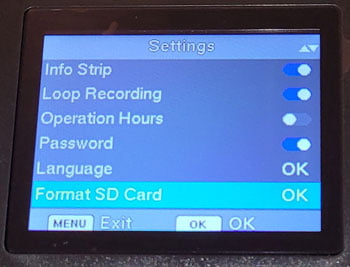



![SanDisk 32GB Ultra SDHC UHS-I Memory Card - 120MB/s, C10, U1, Full HD, SD Card - SDSDUN4-032G-GN6IN [Older Version]](https://m.media-amazon.com/images/I/51T2gsBb4KL._SL160_.jpg)





